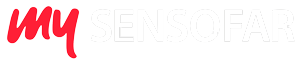SensoVIEW
Powerful Analysis Software
SensoVIEW is the ideal analysis software for a broad range of analysis tasks. It includes a comprehensive suite of tools for preliminary examination and analysis of 3D or 2D measurements, allowing roughness or volume calculations and measuring critical dimensions (angles, distances, diameters) with a set of analysis tools. The analysis can be saved and applied to several measurements.
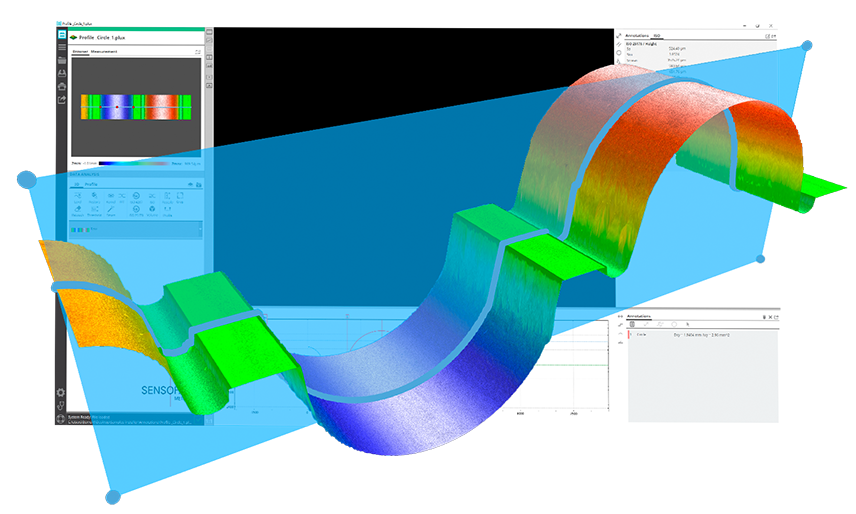
EASY TO USE
Simple yet powerful, designed for you
This dynamic software provided with the Sensofar systems offers a complete set of user friendly tools for displaying and analyzing measurements. The user is trained and guided through the 3D environment, delivering a unique user experience: Access to operators in just one-click; icons with eye-catching design; a better function understanding; and simultaneous 3D, 2D and profile views are just some of the key features of the SensoVIEW analysis software.
Choose your
own view
3D and 2D interactive views provide multiple scaling, display and render options.
Process
your data
Full set of operators to process the data information or generate alternative layers.
Interact with
analysis tools
Broad range of analysis tools for preliminary examination and analysis of 3D or 2D measurements.
Apply your analysis
Create analysis templates to apply several presets to a series of topographies.
Get your
results
Get a customizable report or export the 3D measurement data in multiple formats.
ISO PARAMETERS
Smart calculations tool for key parameters
SensoVIEW analysis software provides a specific step guide to get surface texture parameters according to ISO 21920 and 25178 for roughness parameters and ISO 12781 for flatness ones. It is the easiest way to fulfill roughness & waviness ISO standards, simplifying the analysis process.
ISO 21920 calculations
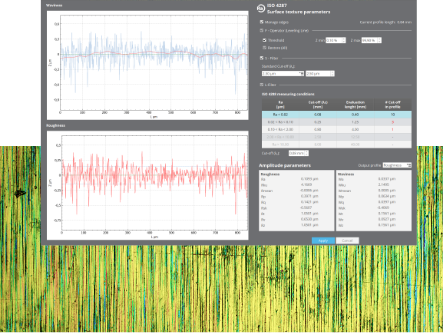
It automatically filters the primary profile according to ISO 21920, returning the roughness (Rx) and waviness (Wx) parameters. The calculation of the parameters consists of a set of predefined operators, filters (F-Operator, S- Filter and L- Filter), and additional settings.
ISO 25178 calculations
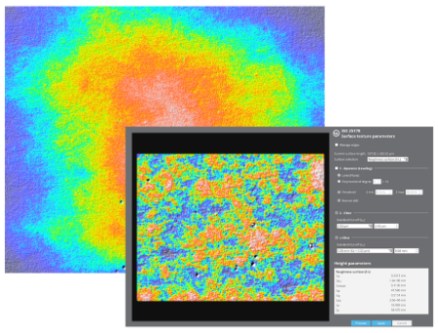
Designed for users without a deep knowledge of ISO filters, who can now extract this information, by simply selecting the type of surface being analyzed. This operator filters the surface according to ISO 25178, returning the surface texture parameters. The users only have to select its desirable final cut-off.
Watch our ISO 25178 Webinar to learn more.
ISO 12781 calculations
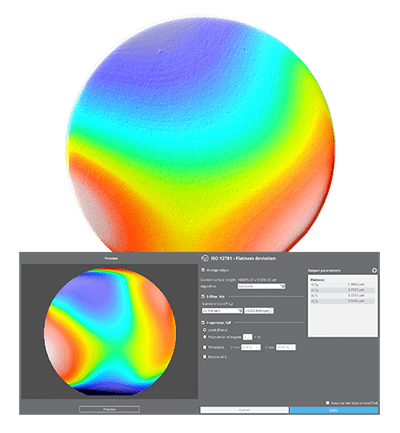
SensoVIEW has a dedicated operator to easily extract the four flatness parameters according to ISO 12781: peak to valley (FLTt), peak to reference (FLTp), reference to valley (FLPv), and root mean square (FLTq).
ISO 21920 calculations
It automatically filters the primary profile according to ISO 21920, returning the roughness (Rx) and waviness (Wx) parameters. The calculation of the parameters consists of a set of predefined operators, filters (F-Operator, S- Filter and L- Filter), and additional settings.
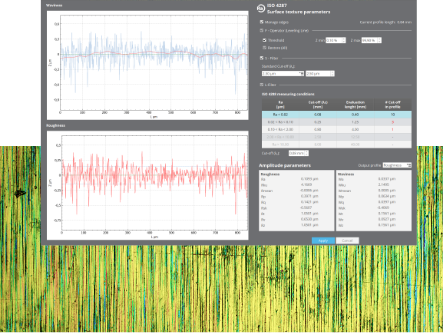
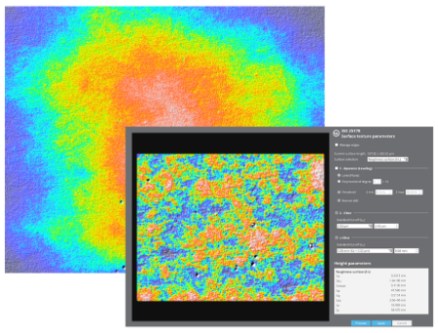
ISO 25178 calculations
Designed for users without a deep knowledge of ISO filters, who can now extract this information by simply selecting the type of surface being analyzed. This operator filters the surface according to ISO 25178, returning the surface texture parameters. The users only have to select its desirable final cut-off.
Watch our ISO 25178 Webinar to learn more.
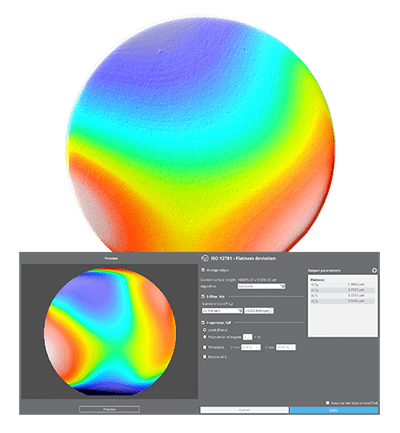
ISO 12781 calculations
SensoVIEW has a dedicated operator to easily extract the four flatness parameters according to ISO 12781: peak to valley (FLTt), peak to reference (FLTp), reference to valley (FLPv), and root mean square (FLTq).
ISO STANDARD
Surface texture characterization
The ISO 25178: Geometric Product Specifications (GPS) – Surface texture: areal standard is an International Organization for Standardization collection of international standards relating to the analysis of 3D areal surface texture. It is the first international standard that takes into account the specification and measurement of 3D surface texture, and in particular defines 3D surface texture parameters and the associated specification operators.
Surface parameters are calculated according to ISO 25178:
Height parameters (height values along the Z axis)
Spatial parameters (spatial periodicity of the data)
Hybrid parameters: (spatial shape of the data)
Functional parameters (parameters calculated from the material ratio curve, surface into motifs, valleys and hills)
Functional volume parameters (volume calculations from the material ratio curve)
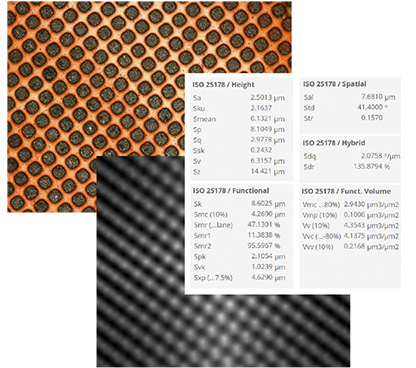
MEASUREMENT DISPLAY
The most perceptive visualization of your topographies
Image control options are always in continuous development for an excellent fit to all sample types and customer needs. A full range of image processing settings are included in each of the rendering visualizations choices and presented together with scale options for a better adjustment.
Auto-managed rendering views
Five smart visualization modes (false color, stack, stack & false color, true color or directional luminance) are always within reach in the main screen.
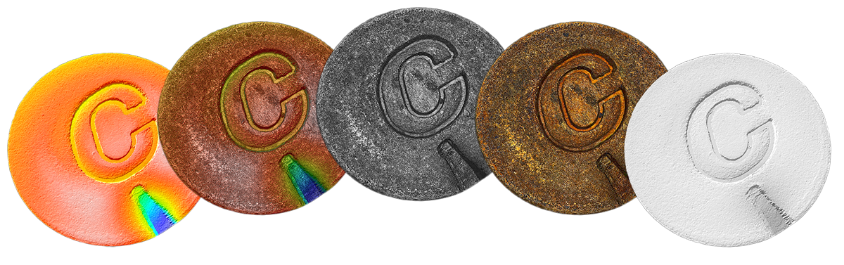
Auto-managed rendering views
Five smart visualization modes (false color, stack, stack & false color, true color or directional luminance) are always within reach in the main screen.
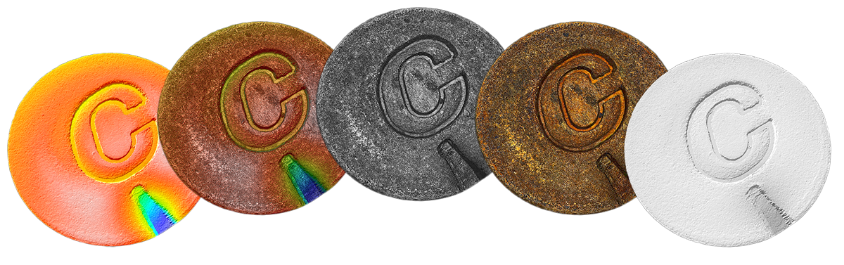
Automatic flow settings
Users will be free and able to control different parameters like scale range, Z value, stack, color and shadow settings.
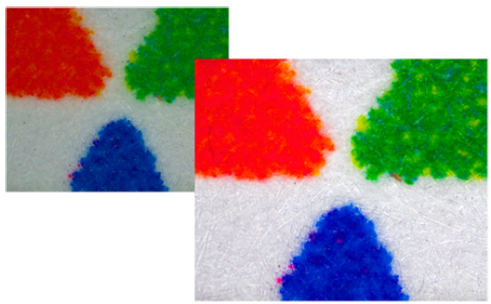
Profile tool
For displaying images and 3D measurements, several profile options are available: horizontal, vertical, circular, top/bottom, free or average profile. The profile data can be analyzed using all the critical dimensions tools.
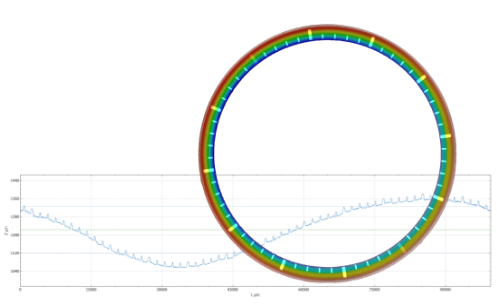
Automatic flow settings
Users will be free and able to control different parameters like scale range, Z value, stack, color and shadow settings.
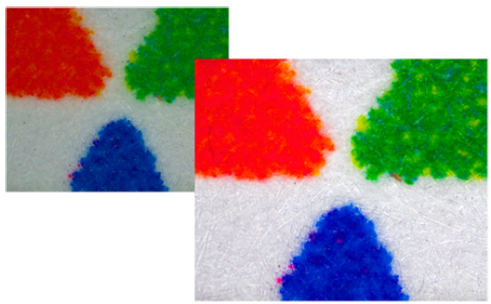
Profile tool
For displaying images and 3D measurements, several profile options are available: horizontal, vertical, circular, top/bottom, free or average profile. The profile data can be analyzed using all the critical dimensions tools.
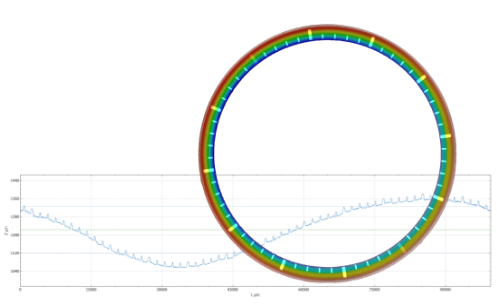
RESULTS
Customizable reports
SensoVIEW offers flexible reporting options for clear and well-structured documents that display acquisition information, multiple data visualizations, and all performed analyses, including 3D data, 2D profiles, and ISO parameters.
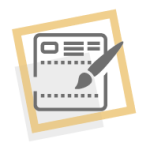
Create your own
headers & footers
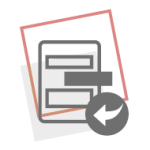
Set the content
as you need

Choose the style
to display your results

Excel & PDF format
to edit as you want
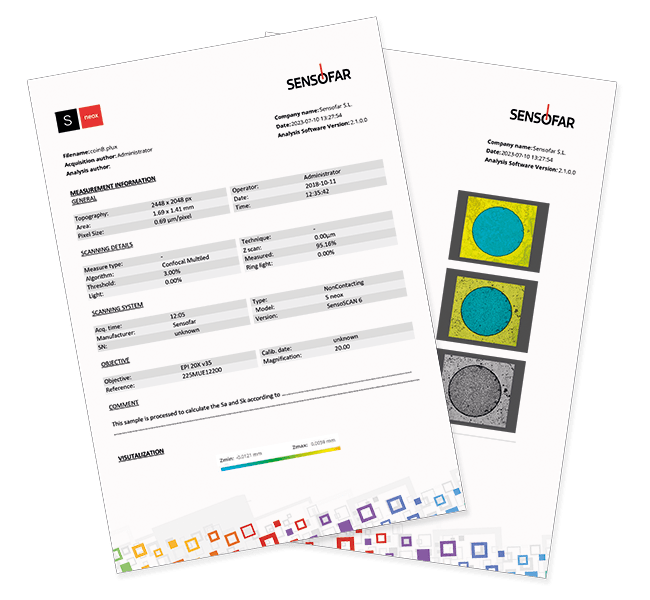
3D exportable in multiple formats
Several options are available for managing the output files. When saving a measurement in SensoVIEW analysis software, the raw data is always preserved. The measurement surface data can be exported in *.dat, *.stl, *.pcl, and *.x3p formats.
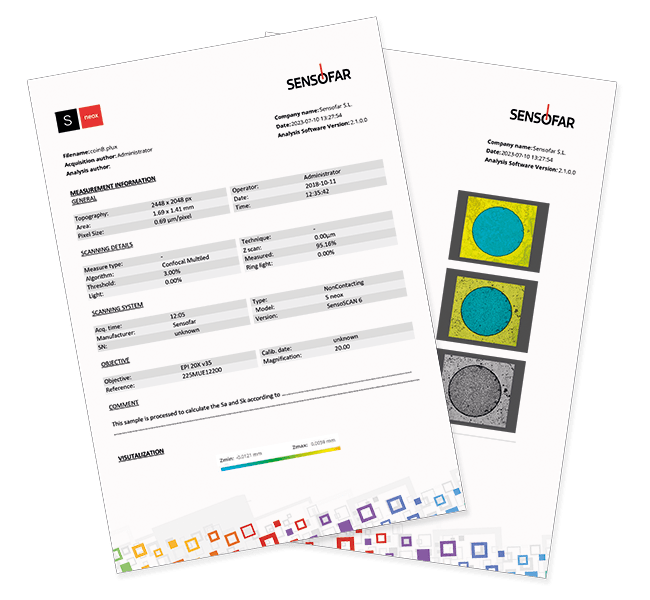
3D exportable in multiple formats
Several options are available for managing the output files. When saving a measurement in SensoVIEW analysis software, the raw data is always preserved. The measurement surface data can be exported in *.dat, *.stl, *.pcl, and *.x3p formats.
Exportable results with statistical calculations
After applying a template, the user can export an Excel file with all the critical dimensions performed, the tolerances used, and statistics.
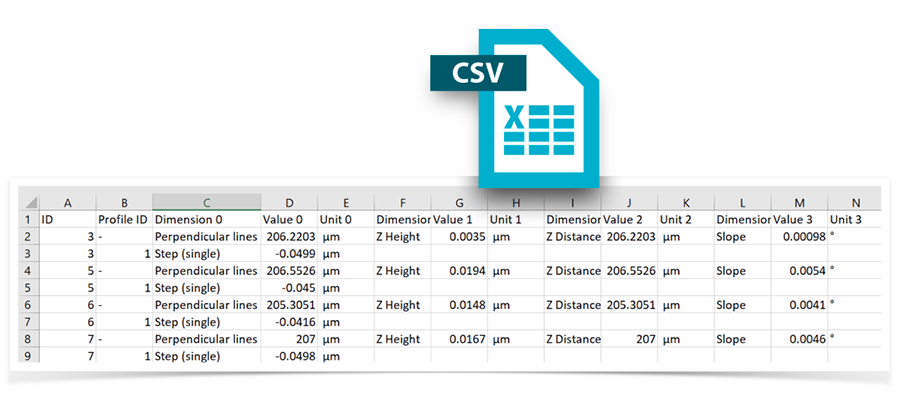
Are you ready to experience SensoVIEW?
The new version includes more capabilities
to analyze and streamline your data processing.
The new version includes more capabilities
to analyze and streamline your data processing.